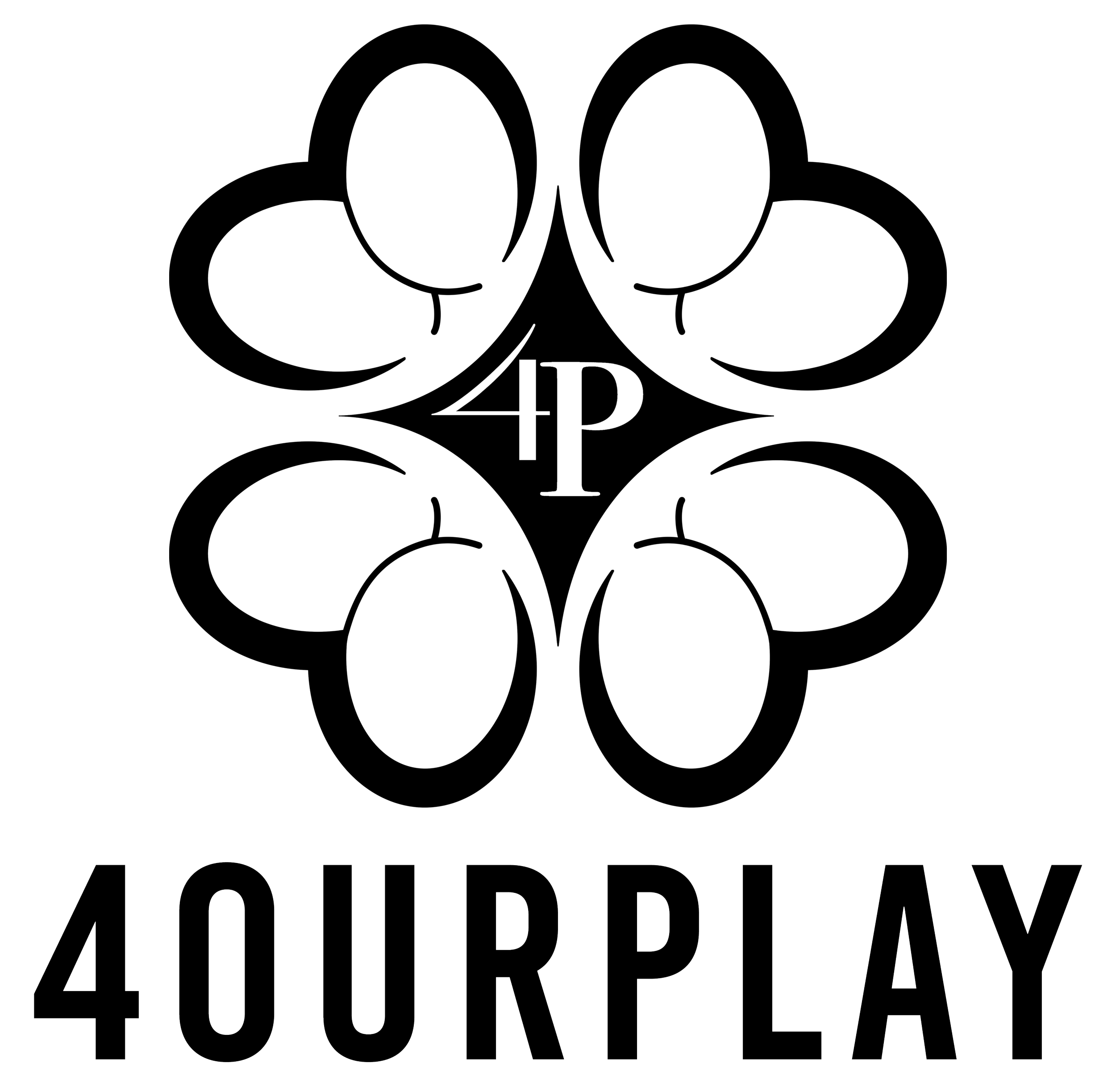4OURPLAY Discord Community
The direct invite link is: https://discord.gg/tMwesdWTtY
How to join if you are on iOS and getting a “NSFW Error”
We received an alert from Discord in January 2022 saying our server is designated as an NSFW Server.
Discord Community Guidelines require that all adult content posted to Discord be kept behind an NSFW gate. Servers must be classified as NSFW if the community is organized around NSFW themes or if the majority of the server’s content is focused on 18+ content.
For people age 18 and older, NSFW servers can only be joined on desktop or Android devices. Those with iOS devices are required to "opt-in on desktop" in order to view NSFW servers from their iOS device.
How to opt-in for iOS:
1. Sign in to Discord on a desktop computer and navigate to your User Settings. You can find your User Settings by clicking the gear icon in the bottom left corner of the app.
2. In the User Settings menu, click on Privacy & Safety.
3. Find “Allow access to NSFW content on iOS” and click the toggle. This will let you view NSFW servers you are already a member of from your iOS device.
More info can be found here: https://support.discord.com/hc/en-us/articles/1500005292701-Accessing-an-NSFW-Server-FAQ.
How to opt-in and join the server if you do not have access to a desktop computer:
1. Download Chrome browser on your iOS device.
2. Make sure you are logged out of your account on your Discord app.
3. From Chrome, go to discord.com/login and log in. This will leave it in “desktop browser mode” and from there, follow the above steps and toggle on the "Allow access to NSFW servers on iOS" setting.
4. Log back into your account on the Discord app and you should have access to the server on your app!